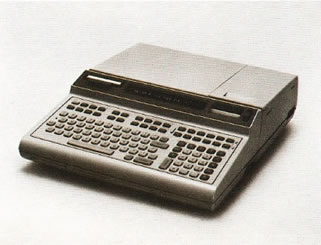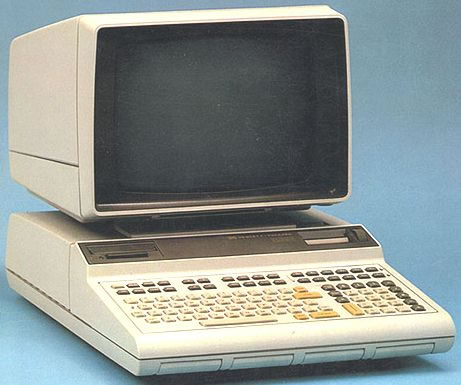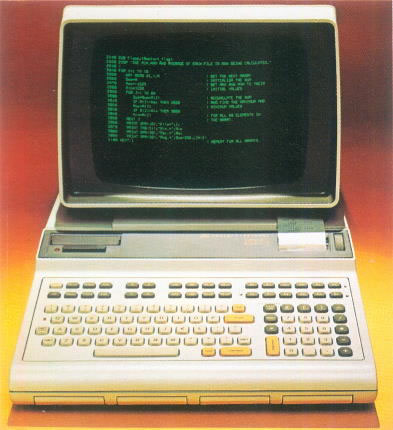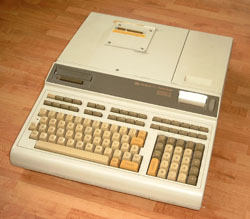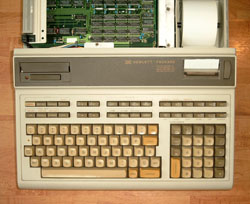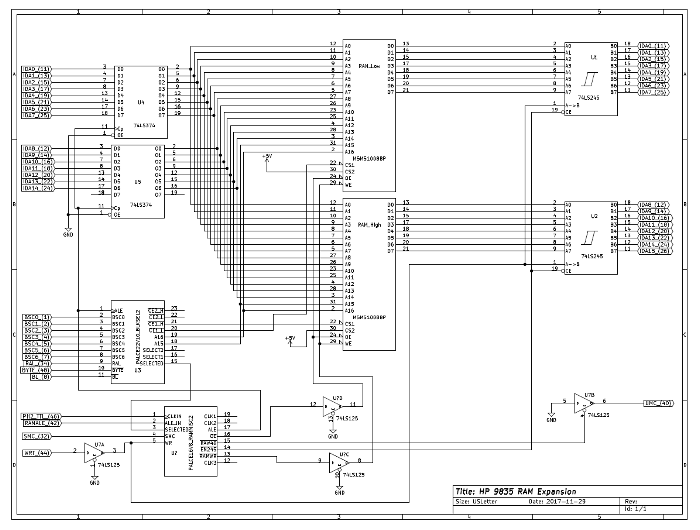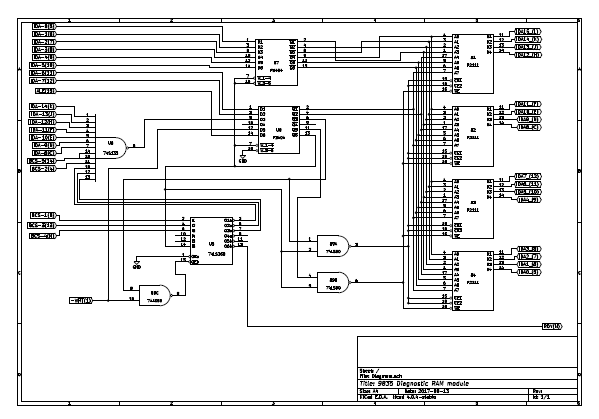The 9835A/B
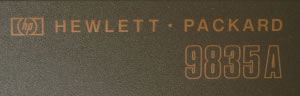 The HP 9835A/B were compact descendants of the HP 9845A systems with only one single processor and without graphics option. First mentioning was in the 1979 HP Catalog and in the May 1979 issue of the HP Journal. Software architecture was almost the same as for the HP 9845A, so most 9845A BASIC programs could be run on a 9835A/B without change, provided that they were loaded as DATA files in ASCII format. Industrial design was completely borrowed from the 9825A/B siblings, however the internal circuit design was a compact version of the 9845A boards, with some special changes to the memory architecture which were mainly related to the single processor design.
The HP 9835A/B were compact descendants of the HP 9845A systems with only one single processor and without graphics option. First mentioning was in the 1979 HP Catalog and in the May 1979 issue of the HP Journal. Software architecture was almost the same as for the HP 9845A, so most 9845A BASIC programs could be run on a 9835A/B without change, provided that they were loaded as DATA files in ASCII format. Industrial design was completely borrowed from the 9825A/B siblings, however the internal circuit design was a compact version of the 9845A boards, with some special changes to the memory architecture which were mainly related to the single processor design.
Actually, those changes in turn influenced the later 9845B design, which incorporated the new hybrid processor with integrated Address Extension Chip (AEC) as well as the dual port/dual bus memory scheme. In fact, the 9845B had been a 9845A with enhancements which had been proven before with the 9835A/B.
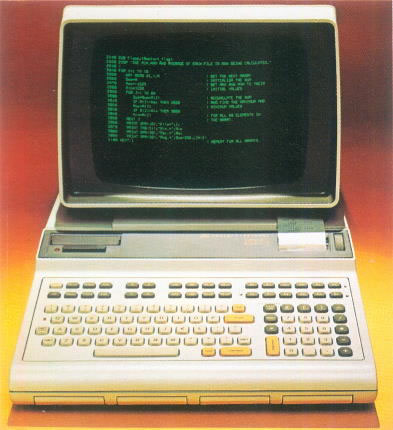 HP 9835A
HP 9835A
The main design guidelines for the 9835A/B were:
- It should become a desktop computer with all the features of the 9845A standard model but with smaller footprint and weight, with attractive pricing and capable of running most 9845A programs,
- it should be user friendly and easy to use like the 9845A,
- it should work with all 9845A peripherals,
- it should offer a larger amount of user memory and
- it should support low level programming in assembly language, without sacrifying the ease and comfort of program development provided by the HP enhanced BASIC.
It was much more a 'personal computer' than the original 9845A, but still much more engineered than the home computers of the time. In fact, the customer target base was not easy to define (it was still too expensive for being used only as a programmable instrument controller, didn't provide usable applications like word processors needed for an office machine and completely lacked graphics capabilities as a scientific and engineering computer), the product life of the 9835A/B spanned only 3 years, and, compared to the 9845A/B, only few units were sold.
However, as stated above, some major enhancements like the memory architecture or the assembly programming of the 9835A/B were inherited in the 9845B design. And the 9835A/B wasn't badly designed. Actually, disregarding the fact that is was not possible to upgrade with the graphics option (which probably had been some kind of product placement strategy for protecting 9845A sales), the missing second processor hardly made any difference in performance for standard applications. What still makes the 9835A/B a fairly reliable machine, at least compared to the 9845B, is that HP engineers decided to use more robust plugin ROM modules not only for the option ROMs, but also for the whole operating system.
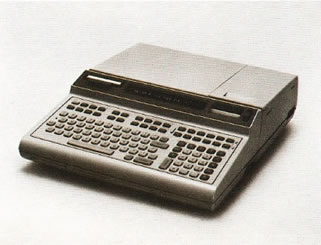 HP 9835B
HP 9835B The system was sold in two configurations:
- The 9835A, a system with 9825 case and top-mounted, 98750A alike, 25 lines/80 characters CRT monitor, and
- the 9835B, a 9825 alike looking system with built-in single line 32-character LED display.
The 9845A was priced at $9,900, whereas the 9835B was available for $8,700. Both 9835 models were discontinued during the first quater of 1983.
Built-in peripherals were a single DC100 tape drive and an optional 16-character printer for 57mm thermal paper rolls. The 9835 provided physically the same keyboard as the 9825A/B but with different layout, originally with flat calculator-like keys and later with standard keys looking more like like a typewriter.
The 9835 is a nice piece of hardware, with at the time probably unmatched performance per volume ratio. The 9835 really is much smaller than its 9845 siblings, and still has almost all features of the larger systems. And it consumes significantly less power. It makes fun to work with this "baby" 9845B. The CRT of the 9835A is in most aspects a slightly modified 98750A monitor. Parts of the alpha control logic were moved from the mainframe into the CRT housing, where an additional PCB does the job at the location where the graphics option can be installed in the 98750A. In fact, the 9835A CRT lacks both the "leg" interface edge connectors and the socket for the graphics option, so it really was physically impossible to upgrade the 9835A with a graphics option, although all required bus signals and power lines were available from the I/O backplane.
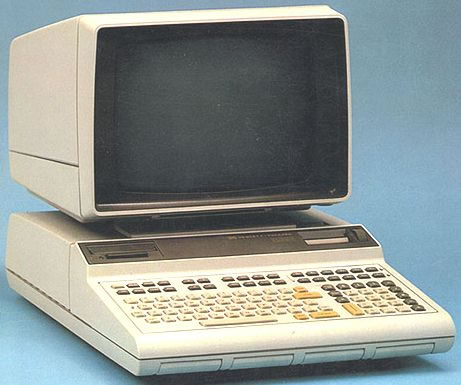
HP 9835A
Technical Specifications
| CPU Type: |
single 16-bit 4-chip hybrid processor with BPC, IOC, EMC and AEC |
| CPU Clock Frequency: |
11.4 MHz (5.7 MHz internal) |
| Read/Write Memory: |
Standard: 64 KBytes (49.962 bytes available for 9835A and 56.854 bytes for 9835B)
Opt. 201: 128 KBytes (115.402 bytes available for 9835A and 122.294 bytes for 9835B)
Opt. 202: 192 kBytes (180.842 bytes available for 9835A and 187.734 bytes for 9835B)
Opt. 203: 256 kBytes (246.282 bytes available for 9835A and 253.174 bytes for 9835B) |
| Tape Cartridge Capacity: |
217 KBytes |
| Tape Access: |
Directory, file by name |
| Tape Search Speed: |
2,286 mm/sec (90 in/sec) |
| Tape Average Transfer Rate: |
1,480 bytes/sec |
| Tape Cartridge Dimensions: |
63.5 x 82.5 x 12.7 mm (2.5 x 3.25 x 0.5 in.) |
| Tape Error Rate |
10-9 non-repeatable errors per bit read, checksum error check |
| Termal Line Printer Print Speed: |
up to 190 lines/min |
| Thermal Printer Font: |
5 x 7 dot matrix, 16 characters per line |
| Operating Temperature: |
5°C to 40°C |
| Storage Temperature: |
-40°C to +65°C |
| Relative Humidity: |
5% to 80% at 40°C |
| Dimensions: |
9835A: 375.9 x 383.5 x 495.3 mm (14.8 x 15.1 x 19.5 in.)
9835B: 129.5 x 383.5 x 495.3 mm (5.1 x 15.1 x 19.5 in.) |
| Weight: |
Standard 9835A/B mainframe: 11.8 kg (26 lb.)
Standard 9835A CRT: 10.45 kg (23 lb.)
Optional thermal printer: 5.22 kg (11.5 lb.)
|
| Cube: |
0.071 m³ (9835A)
0.025 m³ (9835B) |
|
| All CRT Specs below 9835A only: |
| Screen Size: |
261 x 193 mm (10.3 in x 7.6 in.) |
| Screen Brightness: |
12-30 ft.-lamberts (adjustable) |
| Refresh Rate: |
60 Hz (independent of line frequency) |
| Tube Phosphor: |
P31 |
| Screen Capacity: |
25 lines x 80 chracters (2,000 characters total) |
| Alpha Buffer size: |
2 kWords / 4 kBytes |
| Raster Scan Size: |
215 x 135 mm (8.48 in x 5.3 in.) |
| Character Generation: |
7 x 9 character font in a 9 x 15 character cell |
| Standard Character Set: |
128 ASCII characters |
| Optional Character Sets: |
French, Spanish and German |
| Cursor: |
Blinking underline |
| Power Source: |
110/120 or 220/240 VAC (selected by rear panel switch) +5%/-10% |
| Line Frequency: |
48 to 66 Hz |
| Power Consumption: |
9835A: 165 W (max.)
9835B: 110 W (max.) |
| Powerline Susceptibility: |
Withstands +/- 400 VAC pulse (800 ns duration, 1 ns risetime, 60 Hz repetition rate) |
| Base Price U.S.A.: |
$9.900 (9835A)
$8.700 (9835B) |
|
9835A Close Up
 |
The 9835 comes as two models. Show here is the mainframe of the 9835A, which is equipped with a CRT display. Another model, the 9835B has an integrated 32-character alphanumeric LED display instead. |
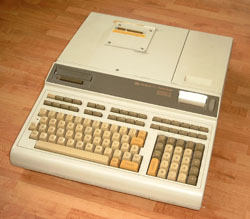 |
In fact the mainframe casing is almost identical to that of the 9825 computer.
|
 |
The layout of the 9835A mainframe includes a tape cartridge drive on the left and a 16 character wide thermal printer.
The 9835A CRT display is connected to the mainframe via a ribbon cable to the edge connector beneath the yellow label. The display is guided by a rail mechanism so that it can slide to the left for access to the printer and PSU tray. |
 |
In contrast to the 9845, the 9835 provides only three expansion slots (just as the 9825). The slots can be hidden behind suitable covers.
On the left side, there is a lid which covers the printer and PSU tray. |
 |
The 9835 I/O slots are mostly identical to those of the 9825 and 9845, all 9845 I/O interfaces can be (electrically) used with the 9835. |
 |
PSU and switch build a unit. The line filter obviously did not fit any more into the case. |
 |
The CRT is connected by a ribbon cable to the 9835 mainframe. The connector is a simple edge connector. See the guides for sliding the CRT on the top of the 9835 mainframe. |
 |
See the ribbon connection here. In principle (with a longer ribbon cable) the 9835 display can be placed beside the mainframe. |
 |
The thermal printer is fully integrated into the mainframe. A feed wheel can be used to move the paper manually.
At the bottom there is a drawer holding the system ROM modules. |
 |
All systems ROMs are securely embedded in plastic modules, which again are placed into a ROM drawer. |
 |
Some functionality can be added to the firmware by option ROM modules. They look the same as the system ROM modules, and are placed in one of the four drawers which are positioned at the fron of the mainframe below the keyboard. |
 |
Here some of the most common option ROMs are shown. The I/O option ROM is made up of a set of four ROM modules, the Mass Storage option ROM uses two ROM modules, and the Assembly Development and Execution ROM is stored over three separate modules.
The latter had been especially produced for the HP 9835, and later was also introduced for the HP 9845. |
 |
The cartridge tape drive looks very similar to that of a 9825, but in fact has the technology of the 9845 behind (including a TACO controller chip). It can read and write all tape 9845 cartridges. |
 |
Printer detail. |
 |
Paper tray with a thermal paper roll. The PSU transformer, voltage selection and fuse is located behind the paper roll. |
 |
See the 9835A logo. |
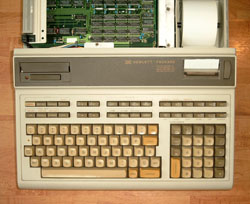 |
The 9835A keyboard was available with two different types of keycaps, here the version with the full height keycaps is shown. There was also a version with flat keys. |
 |
The internal layout of the mainframe is totally different from the 9845 and more similar to the 9825. The base is the CPU board, holding a PPU only. At least one memory board is added for proper operation. |
 |
CPU board and up to four 64k memory boards build a hinged stack connected via a flexible ribbon cable, so that all memory boards and the CPU assembly can easily be accessed by simply swinging out the memory stack.
On this image, the keyboard assembly is completely removed. The printer is mounted to the keyboard and so also not visible.
The PSU consists of a transformer with some regulator circuits providing all necessary voltages with a fraction of the complexity of the 9845 PSU.
A single fan is used to exhaust the warm air at the rear of the mainframe. |
 |
Here all memory boards are removed, too. See the PPU with its heat sink, and the two ribbon cables for connecting the keyboard assembly and the memory stack.
The aluminium constructions are used to hold the ROM modules. In the center, the drawer for the system ROM modules is located, whereas the ones at the left keep the drawers for the option ROM modules. |
 |
The keyboard assembly in fact provides all I/O modules. On the rear left, the thermal printer is attached, and the speaker can be found. On the right a tape cartridge drive with controller is installed (see the heat sink which hides the TACO tape controller chip).
The white chip in the middle is an HP nano processor, which is used to control the printer. A second nano processor can be installed, however only the integrated ROM space will be used for extending the character ROMs for the printer. Below is the actual key sitwch assembly. |
| |
|
RAM Expansion Card
For all those who like to upgrade their HP 9835 to full memory (and even beyond), Paul Berger has designed a RAM expansion card. The design is based on the diagnostic kit used by HP's engineers to test the hardware, which consists of both test ROM and test RAM. The card works as expansion to the base memory, and cannot replace it.
The original HP offering practically supports up to 128K words (or 256 kBytes) of memory, mostly limited by four available memory expansion slots and the memory technology of the time, with up to 64 kBytes per expansion board. Now Paul uses four M5M510008 55nS 128K x 8 static memory chips on his own prototype for implementing double of what originally had been available, which is really cool.
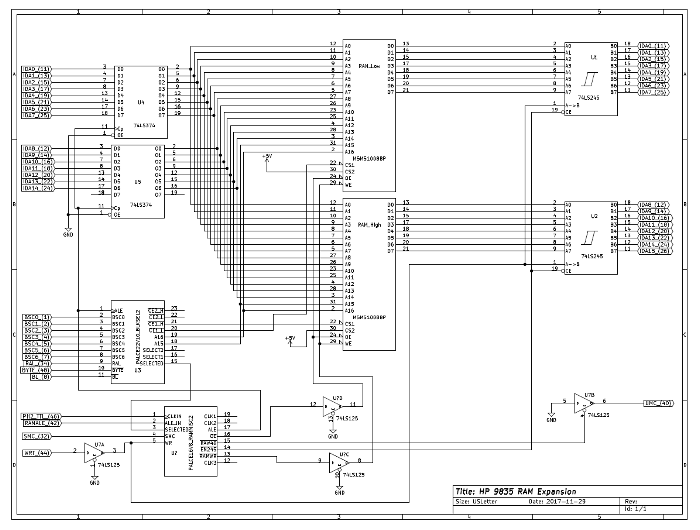
HP 9835 RAM Expansion Card Schematics with two SRAMs (klick to enlarge)
Use this link for PDS data and documentation if you like to build that card on your own.
Paul also did a design of a special version of the RAM board as add-on for his ROM board, so that you may use it for diagnostics (ROM and RAM required):
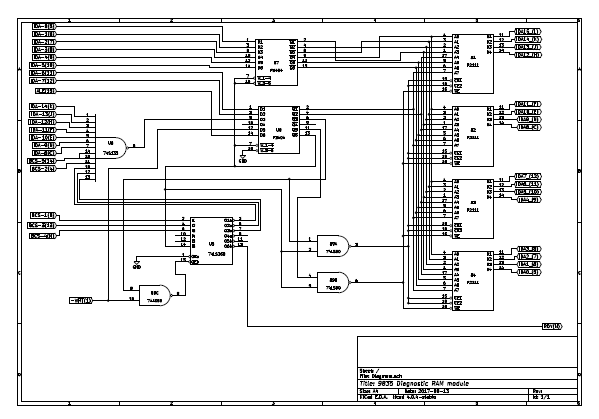
HP 9835 RAM Diagnostic RAM Module Schematics as Add-on for Paul's ROM Board (klick to enlarge)
More Information
As background for the 9835A/B it is recommended to examine the May 1979 issue of the HP Journal (see here for download).
A service manual for the 9835A/B can be found at hpmuseum.net.
In contrast to the HP 9815A and the HP 9825A/B, hardware and software architecture of the HP 9835 is almost the same as those of the other members of the HP 9845 family. For this reason, the 9835 is now included in this site, whereas the 9815 and the 9825 are not. I recommend visiting Steve Leibson's great site www.hp9825.com for everything you ever wanted to know about both the HP 9825 (also includes much information about the HP 9815).
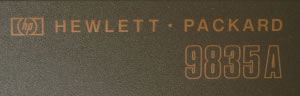 The HP 9835A/B were compact descendants of the HP 9845A systems with only one single processor and without graphics option. First mentioning was in the 1979 HP Catalog and in the May 1979 issue of the HP Journal. Software architecture was almost the same as for the HP 9845A, so most 9845A BASIC programs could be run on a 9835A/B without change, provided that they were loaded as DATA files in ASCII format. Industrial design was completely borrowed from the 9825A/B siblings, however the internal circuit design was a compact version of the 9845A boards, with some special changes to the memory architecture which were mainly related to the single processor design.
The HP 9835A/B were compact descendants of the HP 9845A systems with only one single processor and without graphics option. First mentioning was in the 1979 HP Catalog and in the May 1979 issue of the HP Journal. Software architecture was almost the same as for the HP 9845A, so most 9845A BASIC programs could be run on a 9835A/B without change, provided that they were loaded as DATA files in ASCII format. Industrial design was completely borrowed from the 9825A/B siblings, however the internal circuit design was a compact version of the 9845A boards, with some special changes to the memory architecture which were mainly related to the single processor design.